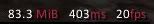At the worst you're looking at physical problems with the card. That's fairly unlikely, though... usually you'll see crashes or graphical artifacts (random crazy crap on the screen).
Bad drivers or driver problems can cause it. You can eliminate that by finding a version of drivers reputed to be good with your game (forums are best for this) and just reinstalling them. Be sure to uninstall the older drivers, reboot, let windows install the default drivers, then reboot again before installing your chosen drivers. This makes sure there're no remnants of the old drivers left.
Other problems could be hardware conflicts between the graphics card and another device (hard to isolate) or even chipset problems. Reinstalling chipset drivers and directx is worth trying.
It could also be spyware/adware/trojans causing general performance problems, or a deeper issue in the O/S. If it comes down to this being a legitimate possibility, I usually just wipe the whole O/S and reinstall from scratch. That eliminates anything with software as being the source of the problem. However, that's time consuming and for many people is beyond their technical ability since it requires having all your drivers available. I usually download everything I need to a secondary drive before I wipe a box so I can be sure to be running the most recent drivers right out of the gate.
|